Description
Overview
This PDF Barcode and QR Code extension for Magento 2 adds a barcode to shipment PDFs, credit invoice PDFs or invoice PDFs. The barcode generated contains the corresponding shipment, invoice or credit invoice ID, which allows you to connect shipments, credit invoices or invoices in Magento 2 to your warehouse management software. The extension also supports and eases the use of a barcode scanner extension via Magento 2. It supports 23 different types of barcodes (including QR-codes) and has been designed for Magento 2.3. Some features of the barcodes are customizable, and can be configured separately for shipment PDFs, credit invoice PDFs and invoice PDFs.
Quick overview
- Supports 23 different types of barcodes, QR-codes being one of them
- Designed for Magento 2.3
- Customize all settings for barcodes on shipment, invoice, credit invoice and order PDFs
- Connect orders and invoices in Magento 2 to your warehouse management system
- Ease the use of a barcode scanner via Magento 2
Detailed features
The Magento 2 PDF Barcode and QR Code extension adds a barcode to the top right corner of a shipment, order, credit invoice or invoice PDF. This barcode is generated such that it contains the corresponding shipment, credit invoice or invoice ID, so the PDF can be scanned to retrieve it. This allows you to link your orders, shipments, credit invoices and invoices in Magento 2 to your warehouse management software. It also eases the use of a barcode scanner via Magento 2.
Supported barcode types:
The extension has been designed for Magento 2.3 and supports 23 different barcode types, which are upc-a, code-39, qr, dmtx, upc-e, code-39-ascii, qr-l, dmtx-s, ean-13, code-93, qr-m, dmtx-r, ean-8, code-93-ascii, qr-q, gs1-dmtx, ean-128, code-128, qr-h, gs1-dmtx-s, codabar, gs1-dmtx-r and itf.
Customizable features:
You can customize the following features of the barcodes used (all of those settings can be configured separately for the different barcode types):
- Enable or disable the use of barcodes for the different PDF types
- Choose the kind of barcode (see the list above)
- Switch the text underneath the barcode on or off (applies to linear barcodes only)
For shipment PDF’s, you can choose the barcode to be either the shipment or the order ID.
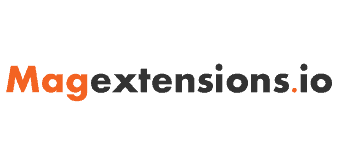

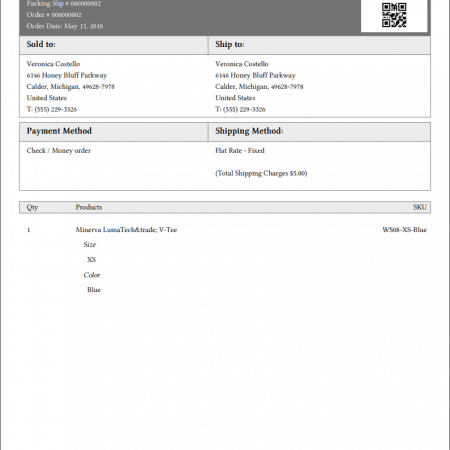
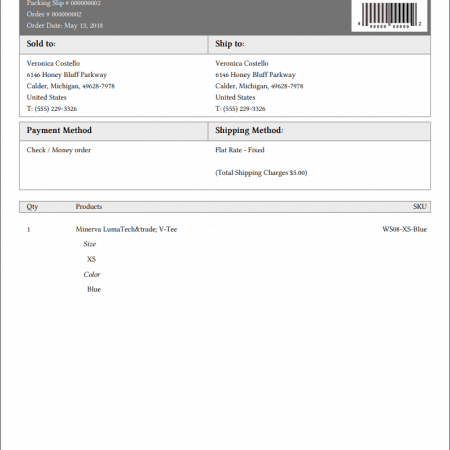
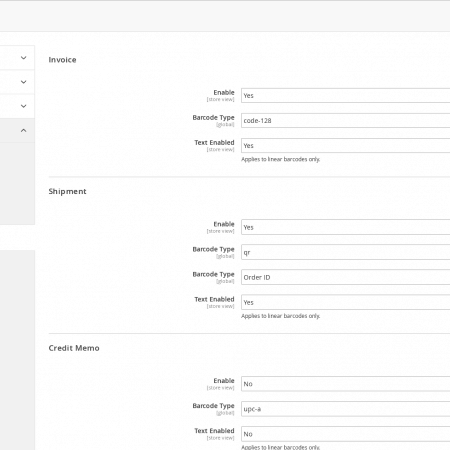
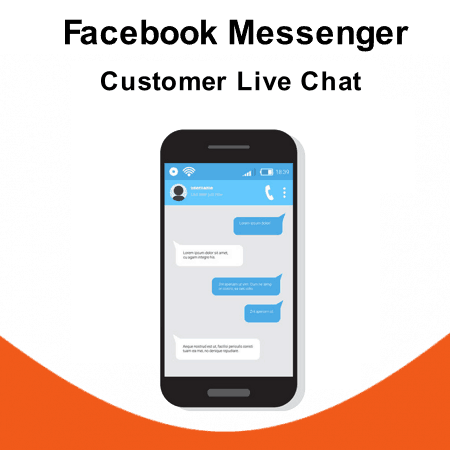
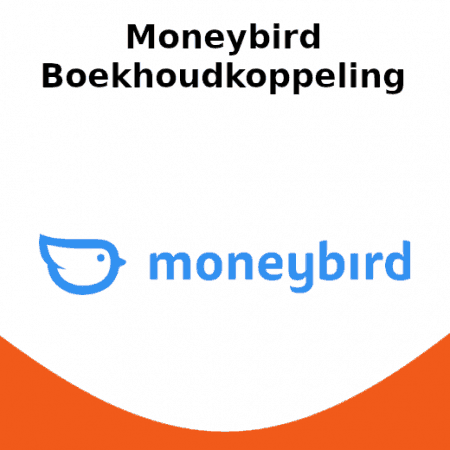
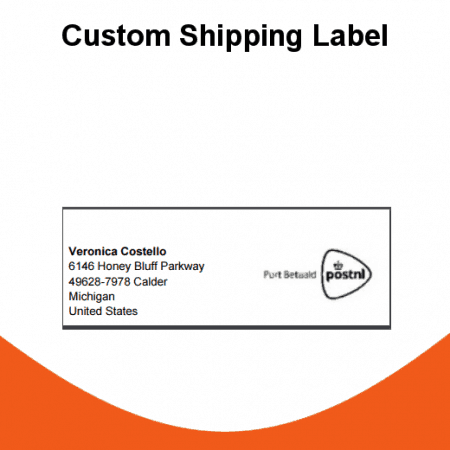
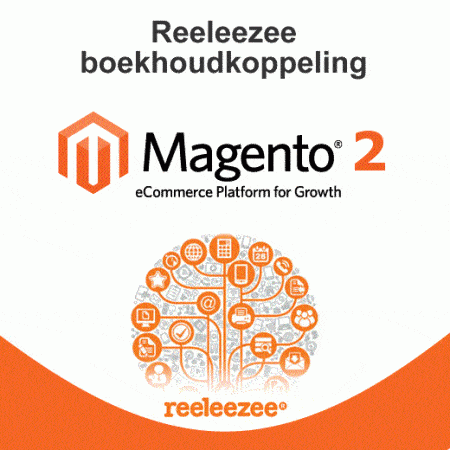


Faraz –
It works awesomely.
Faraz